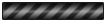This web page will allow you to drop-off (upload) one or more files for a University of Delaware user. The recipient will receive an automated email containing the information you enter below and instructions for downloading the file. Your IP address will be logged and sent to the recipient, as well, for identity confirmation purposes.
|
PLEASE NOTE
Files uploaded to the Dropbox are not scanned for viruses. Exercise the same degree of caution as you would with any other file you download. Users are also expected to encrypt any files containing sensitive information (e.g. personally identifiable information, PII) before sending them via the Dropbox! See this page for information on encryption. If you are attaching a file containing the dropoff recipients' addresses, the file should be:
|
Please wait...your files are being uploaded...